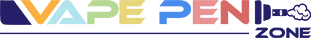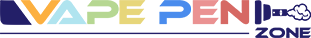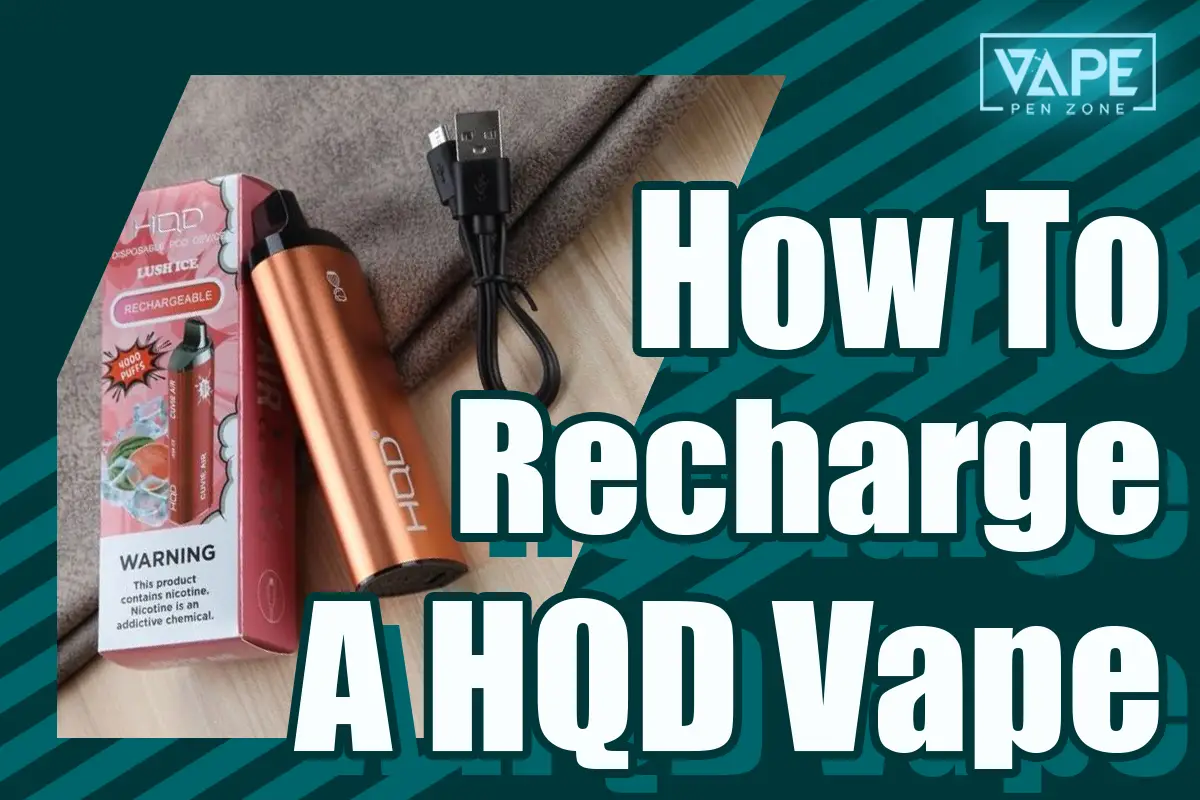Quick Guide
Not all disposable vapes can be rechargeable. As the HQD brand becomes popular, how to recharge an HDQ Vape has become a hot topic. Therefore in this guide, I will explain the charging process of a disposable vape step-by-step as follows:
- Prepare the tools
- Remove the bottom
- Locate the battery and identify the positive and negative terminals
- Connect the wires to the charger and battery
- Plug in the charger
- Reassemble the vape
In this article, you’ll get all the information about how to recharge an HQD vape and some basic charging knowledge.
Introduction

At present, HQD is developing fast. It has launched different types of disposable vapes, such as disposable vapes like HQD Cuvie Plus and rechargeable disposable vapes like HQD Cuvie Bar, but they’re all very popular.
Since in HQD, most of them are disposable vapes. So many people start thinking about how to recharge an HQD Vape. Therefore, let’s explore together!
Can You Charge an HQD Vape?
Are HQD Vapes rechargeable? How to recharge an HQD Vape? They are questions that people often ask. Disposable means that it cannot be reused. Although you may have methods to charge it, it’s not recommended.
The reason is simple. Charging a disposable HQD Vape is a complicated process and you need to prepare professional tools. You might even make a mistake, making the device damaged.
Disposable HQD Vapes is a good option if you don’t want to stick to a particular flavour for weeks, and if you’re new to the vaping community, it’s wise to choose a disposable vape rather than a rechargeable one.
Is It Safe to Recharge a Disposable Vape HQD?
Recharging a disposable Vape HQD isn’t easy nor is it safe. You need to acquire certain skills and have a good understanding of the internal structure of disposable vapes.
How to recharge an HQD Vape? Firstly you have to open it. When you accidentally push the outer casing too hard, the device may face the risk of damage.
Besides, you’re not a professional, you may connect the Type-C cable to the wrong wire, putting yourself in a dilemma. Plus the disposable battery can’t be used in that way. It’s important to follow the manufacturer’s instructions and guidelines for charging a disposable HQD Vape.
How to Recharge an HQD Vape?
For your own safety, I’ve provided a brief guide for you guys. You can make a comparison between the disposables and rechargeable vapes.

Charging a Disposable Vape HQD
How to recharge a disposable vape? Disposable, just as its name implies, it’s designed for single use. It can’t be charged. If you stick to charging a disposable vape, you need to do it at your own risk.

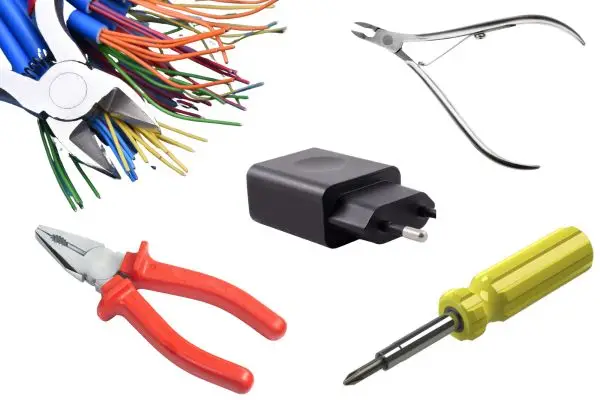
Since HQD Cuvie Plus is a disposable vape. It’s an integrated design, so it’s not easy to open the HQD Vape 1200 puffs. There are a couple of tools you will need in order to try to recharge the battery. They are as follows:
- Screwdriver
- Plier
- Wires
- Wire cutters
- Charger

In order to remove the bottom of HQD 1200, you need to grab the bottom lid of the vape with a pair of pliers. Twist gently until the bottom cap comes off.

The battery is cylinder-shaped. It will most likely have red and black wires attached to it. Usually, the positive battery terminal has a plus (+) sign and the negative terminal has a negative (-) sign.

To connect the wires to the HQD 1200 puffs charger, you have to strip the wires at both ends so that an inch or so of bare wire is exposed.
Choosing red and black wires to charge, you need to use a lithium-ion battery charger. Connect the black wire to the negative terminal on the charger and connect the red wire to the positive terminal.
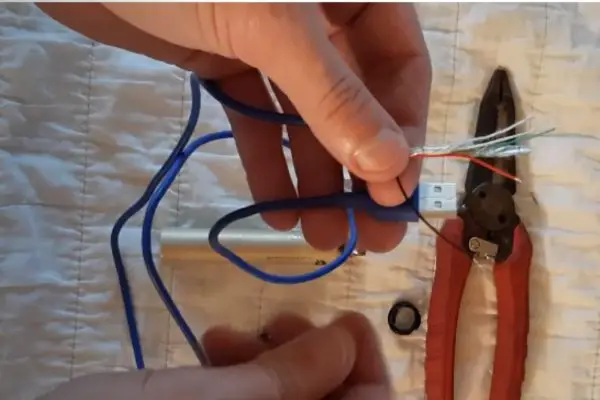
Set the battery aside and charge it for about 2 minutes to 5 minutes. In order to not damage the battery performance, it’s recommended not to vape when charging.

After the battery is fully charged, you should reassemble all the parts and should put them in the correct position. To ensure the HQD 1200 puff can work, you have to test it.
Charging an HQD Rechargeable Vape

There is no doubt that an HQD rechargeable disposable vape can be charged. Let’s take HQD Bar as an example. Here are the steps to charge HQD Bars:
Get the tools you need
Before you charge the HQD Cuvie Bar, you need to prepare a Type-C cable and a charger. Please note that the charging cable must be compatible with the charger.
Locate the charging port
A rechargeable HQD Bar Vape has a charging port at the bottom of the device. HQD Vape 7000 is a USB Type-C port.
Connect the charging cable to the charger
Plug the Type-C cable into the charging port and plug the other end into a charger. It is recommended to charge the vape for 30 minutes a day, but do not leave it unattended when the vape is charging.
How Long to Charge an HQD Rechargeable Vape?
About the HQD rechargeable vape how long to charge, now I’m going to answer it for you. The HQD Vape charging time takes approximately an hour to reach a full charge.
Additionally, charging your vape for an hour per day can help enhance its performance and prolong its lifespan.
Further tips: Charging an HQD Vape once a day can ensure you have a consistently satisfying vaping experience every time you use the device.
How to Know a Vape HQD is Charging?
Knowing when an HQD Vape is fully charged is crucial. The device’s LED light provides important information about its charging status.
When you plug the Type-C cable into the vape and then connect it to the power source, the LED light will blink. The blinking LED light means the device is charging.
Verdict
It’s important to know how to recharge an HQD Vape properly to ensure you have the best vaping experience and can use it anytime. Remember to keep an eye on the LED light, you can avoid a lot of unnecessary little troubles.
How to Recharge an HQD Vape: FAQ
How do you use an HQD rechargeable vape?
- Remove the HQD Vape out of its box
- Locate the activator button and press it. If the vape is draw-activated, taking a few puffs from the mouthpiece can activate the device
- Enjoy the large vape cloud and rich flavours
Why is my HQD blinking 10 times?
Your HQD blinking 10 times means that the battery is completely dead.
How long does an HQD Box battery last?
The HQD Box provides a rechargeable 650 mAh battery. It can be used for 1-2 days, but it all depends on how you use it.
Do rechargeable disposable vapes last longer?
Yes, rechargeable vape lasts longer than disposable vape because it can be reused by charging.
Can you use any charging cable to recharge a disposable vape?
No, but mostly are micro-USB or USB Type-C port.